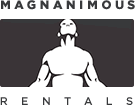Magnanimous Rentals
FAQ: How to set up a rental
We have made renting easier than ever.
- Log in to your account
- If you are a first time renter, register by clicking the register button in the Sign In drop down box and fill in all of the required fields.
- Click the category tabs to find the item(s) that you would like to rent or search for a model in the "Search for a model" box.
- When you find the item you would like to rent, specify your rental dates and times.
- Select "Add to Cart". You can then choose to proceed to your cart for check out or continue to add other items.
- When you have added all the items you need, go to your cart by clicking on the shopping cart icon in the top right-hand corner.
Local Delivery or Pickup Check Out
- If you want delivery, input the zip code of your delivery location in the cart or add the delivery location as your default delivery address in your account profile. If you would like to pick up in person, check the Local Pickup checkbox.
- When you are all set, click "Check Out" in your cart to proceed with check out and finalize your order.
Shipping Check Out
- Confirm the dates for your rental arrival and departure.
- Input the zip code of your shipping address in the cart or add the shipping address as your default shipping address in your account profile.
- Decide whether or not you want boxes.
- Choose your shipping method including if you prefer UPS or FedEx
- Click “Rent Now” in your cart to proceed with check out and finalize your order.
After finalizing the order, you can upload your Certificate of Insurance and input your payment method during the check out process. You will be able to review your order before submitting.
Once you finish the process, our rental coordinators will confirm that we have everything we need for your account and the rental. Once everything is confirmed, you will receive a booking conformation email.
On the morning of shipping or when the rental goes out for local delivery, your credit card will be charged.
When you are done, either return the rental to our Chicago location or pack the equipment up in the boxes they came in and ship them back using the shipping label provided. Make sure to return the items on your return shipment date to avoid any additional fees. We will let you know when the equipment has been received.